How to Track Speed Post courier: A step by step amazing guide
Sending a parcel or document through Speed Post is a reliable and fast way to ensure it reaches its destination on time. But waiting for your package to arrive can be a bit stressful. Thankfully, tracking your Speed Post in India is simple and convenient.

Here’s a step-by-step guide to help you track your Speedpost easily.
What is Speed Post?
Speedpost is a swift postal service provided by India Post, guaranteeing quick and secure delivery of letters and parcels both within India and internationally. Known for its reliability, Speed Post is a popular choice for sending important documents and packages.
Why Track Your Speed Post?
Tracking your Speed Post allows you to:
- Know the current status of your parcel.
- Estimate the delivery time.
- Ensure that your package reaches the correct destination.
- Identify any delays or issues in transit.
Steps to Track Speed Post in India
1. Get the Speed Post Tracking Number
When you send a package via Speed Post, you will receive a receipt with a unique 13-digit tracking number. This number is essential for tracking your parcel. Make sure to keep this receipt safe until your package is delivered.
2. Visit the India Post Tracking Website
Open your web browser and go to the India Post tracking page. This is the official tracking website where you can enter your tracking number and get real-time updates on your parcel.
3. Enter Your Tracking Number
On the tracking page, you will see a box labeled “Consignment Number”. Enter your 13-digit tracking number in this box. Be careful to type it correctly to avoid any errors.
4. Click on the “Track Now” Button
After entering your tracking number, click on the “Track Now” button. The website will process your request and display the current status of your Speed Post parcel.
5. View the Tracking Information
Once the tracking details appear, you can view the current location of your parcel, its travel history, and the estimated delivery date. The information is regularly updated, so you can check back for the latest updates.
Read this also: How to track DTDC parcels: Easy Step by step DTDC Track in India
Other Ways to Track Your Speed Post
Using the India Post Mobile App
India Post also offers a mobile app for tracking Speedpost and other services. You can download the app from the Google Play Store or Apple App Store. Open the app, enter your tracking number, and get updates on your parcel.
Click here – Direct Download Link of Speed Post Official App
SMS Tracking
If you prefer tracking via SMS, you can send an SMS with your tracking number to 166 or 51969. Type “POST TRACK ” and send it to either of these numbers. You will receive an SMS with the current status of your parcel.
Calling Customer Care of Speed Post
For more detailed assistance, you can call India Post customer care at 1800-266-6868. Provide them with your tracking number, and they will give you the latest update on your Speed Post parcel.
Common Tracking Statuses Explained
- Item Booked: Your parcel has been accepted at the post office.
- Item Dispatched: Your parcel has left the post office and is on its way.
- Item In Transit: Your parcel is traveling between post offices.
- Item Delivered: Your parcel has been delivered to the recipient.
- Item Out for Delivery: Your parcel is with the postman and will be delivered soon.
- Delivery Attempted: Delivery was attempted, but the recipient was unavailable.
Conclusion
Tracking your Speedpost in India is a straightforward process that provides peace of mind and transparency. Whether you use the website, mobile app, SMS, or customer care, you can easily stay updated on the status of your parcel. By following these simple steps, you can ensure that your package reaches its destination safely and on time.
Remember to always keep your tracking number handy and check the status regularly. Happy tracking!

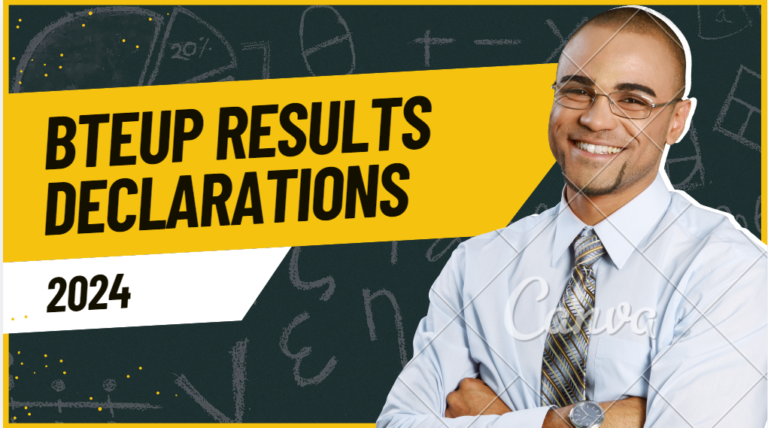





2 Comments